Ensuring that your Microsoft Power Pages website is optimised for search engines is crucial to improving visibility, attracting organic traffic, and staying competitive in the digital landscape.
In a world where over 90% of online experiences start with a search engine, making sure your Power Pages website is optimised for SEO can mean the difference between being discovered by your target audience or getting lost in the digital noise. With so much competition for users’ attention, an effective SEO strategy will help your website climb the search engine results pages (SERPs), ultimately driving more visitors to your site.
“SEO is no longer an afterthought, it’s a core part of the web development process. For Power Pages, optimising search performance ensures your site is visible, fast, and engaging for users across all devices.”
Alex, Synapx CTO
This guide will help you implement SEO best practices to get the most out of your Power Pages website.
Keyword Research: Identifying Target Keywords
Keyword research forms the foundation of SEO success. By understanding what your audience is searching for, you can tailor your content to meet their needs and drive more relevant traffic.
Start by using tools like Google Keyword Planner, Moz, or Ahrefs to discover the keywords most relevant to your business. Categorise them into:
Short-tail keywords: Broad terms (e.g., Power Pages, Website optimisation)
Medium-tail keywords: More specific phrases (e.g., SEO for Power Pages, Power Pages optimisation)
Long-tail keywords: Niche queries (e.g., How to optimise Power Pages websites for SEO, Technical SEO for Power Pages)
These different types of keywords allow you to create content that targets users at various stages of their search journey.
On-Page Optimisation: Meta Tags, Headings, and Content
On-page SEO refers to optimising individual pages to improve their rankings. It involves fine-tuning meta tags, headings, and content to enhance both user experience and search engine understanding.
Meta Tags: Write compelling meta titles and descriptions that include your target keywords. This can improve your click-through rate (CTR) by attracting users from the search results page.
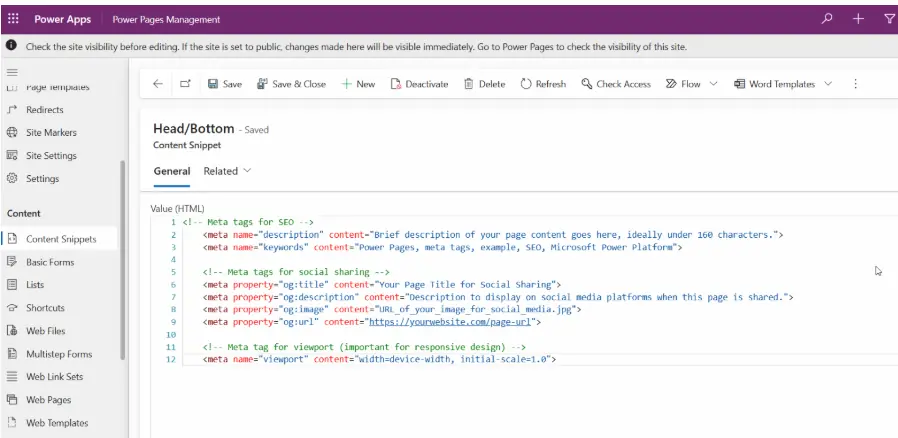
Headings (H1, H2, etc.): Proper use of headings organises your content and improves readability. Use H1 for the page title and H2/H3 for subheadings.
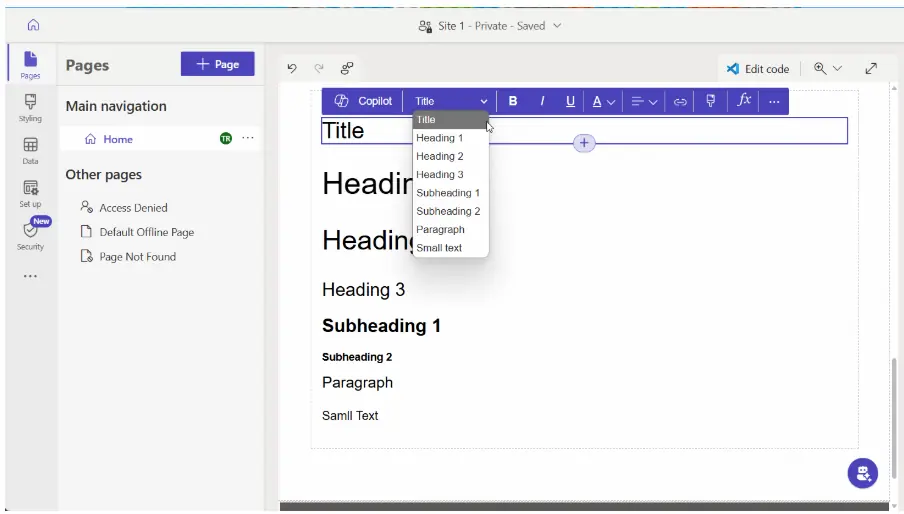
Content: Make your content relevant, keyword-rich, and engaging. Avoid overloading your text with keywords, search engines value quality content that delivers on user intent.
Site Structure and Navigation: URL Optimisation and User-Friendly Navigation
A well-structured website is easier for both search engines and users to navigate.
URL Optimisation: Use clean, descriptive URLs that include primary keywords. For instance, instead of a URL like www.website.com/page123, opt for www.website.com/power-pages-seo-tips.
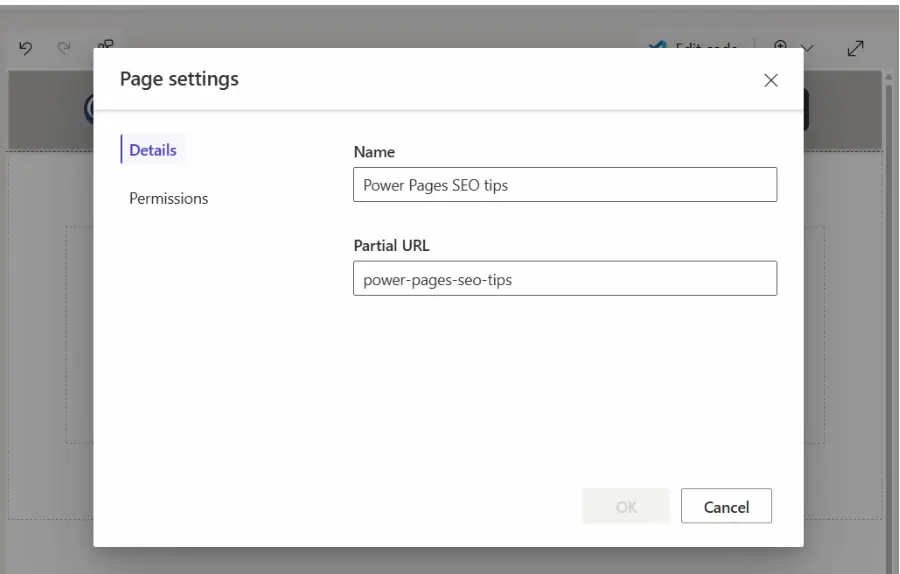
User-Friendly Navigation: Make sure your site has intuitive navigation, with clearly structured menus and internal links. This helps users find relevant content easily and encourages longer sessions on your site.
Boosting Time Spent on Your Power Pages Website
An often overlooked aspect of SEO is user engagement, which includes metrics like time spent on the website. The longer users stay on your site, the more signals you send to search engines about the quality and relevance of your content. One way to monitor and improve this is by using tools like Microsoft Clarity.
How Microsoft Clarity Helps with SEO:
Microsoft Clarity is a free tool that provides insights into how users interact with your website. It helps you understand what’s working well and what can be improved to increase user engagement. Some key features include:
Heatmaps: Visualise where users click the most and how they navigate your Power Pages site.
Session recordings: Watch real-time recordings of users interacting with your site, which can help you spot usability issues.
User engagement metrics: Track time on page, scroll depth, and bounce rate to understand how well your content is retaining users.
Improving Engagement to Boost SEO
Using Microsoft Clarity, you can identify sections of your Power Pages website that may need optimisation to keep users engaged. Here’s how to improve engagement:
- Create engaging content: Break up long paragraphs, use visuals, and add interactive elements like videos or infographics.
- Improve navigation: Ensure a user-friendly site structure so visitors can easily find what they’re looking for.
- Address pain points: Use session recordings to identify friction points where users drop off, and make necessary adjustments.
By optimising your website to retain visitors longer, you improve user experience and send strong engagement signals to search engines, ultimately boosting your search rankings.
Mobile Responsiveness: Ensuring Mobile-Friendly Design
With over half of global web traffic coming from mobile devices, optimising your Power Pages website for mobile users is essential.
Use Google’s Mobile-Friendly Test Tool to check how your site performs on mobile devices. Ensure that your layout adapts to different screen sizes, with fast load times and easy-to-use navigation for mobile users.
As Alex from Synapx notes:
“Mobile responsiveness is a must. Google prioritises mobile-friendly websites in its rankings, so your Power Pages site needs to deliver a seamless experience on all devices.”
Page Speed Optimisation: Best Practices for Faster Loading Times
Page speed is critical to both SEO and user satisfaction. Slow pages lead to high bounce rates, which negatively affect your search rankings.
- Compress images and media files: Reduce the size of images and videos to improve loading times.
- Minify CSS and JavaScript: Cut down unnecessary code to speed up your site.
- Use Google PageSpeed Insights: This tool provides a detailed report on your site’s speed and offers suggestions for improvement.
- Content Strategy: Focusing on Quality and Relevance: Content is still king in SEO. A well-planned content strategy that delivers high-quality, relevant content will not only engage your users but also improve your rankings.
- Pillar Content: Create long-form, in-depth articles or guides that act as comprehensive resources on a specific topic.
- Internal Linking: Link to other relevant pages on your site to enhance the user experience and help search engines understand your site structure.
Implementing Advanced Techniques: Schema Markup for Enhanced Search Visibility
Schema markup is a powerful SEO technique that helps search engines understand the content on your website more effectively, leading to rich snippets in search results.
To implement schema, use resources from Schema.org. This will help add structured data to your Power Pages site, improving the chances of displaying enhanced search results like ratings, reviews, and event details.
Local SEO Strategies: Optimising for Local Search
If you serve a local audience, optimising your Power Pages site for local search is essential.
Google Business Profile: Ensure your business is listed on Google with accurate, up-to-date information.
Location-Based Keywords: Include relevant local keywords to attract users in your geographical area.
Local Schema Markup: Adding local business schema to your site can further improve your local search visibility.
Conclusion: Ongoing SEO Efforts
SEO is an ongoing process that requires continuous monitoring and optimisation. Regularly check your Power Pages site’s performance using tools like Google Analytics and Google Search Console. Track keyword rankings, user behaviour, and overall site health to ensure long-term success.
By implementing these SEO best practices, your Power Pages website can rank higher in search results, drive more traffic, and provide a better user experience. If you’re looking for expert advice or further assistance, Synapx offers tailored Power Platform services to help your site reach its full potential.
Synapx are experts at designing and developing SEO-optimised power page websites so if you’re looking to kickstart your digital presence, get in touch!
Contact us today for a free consultation.



