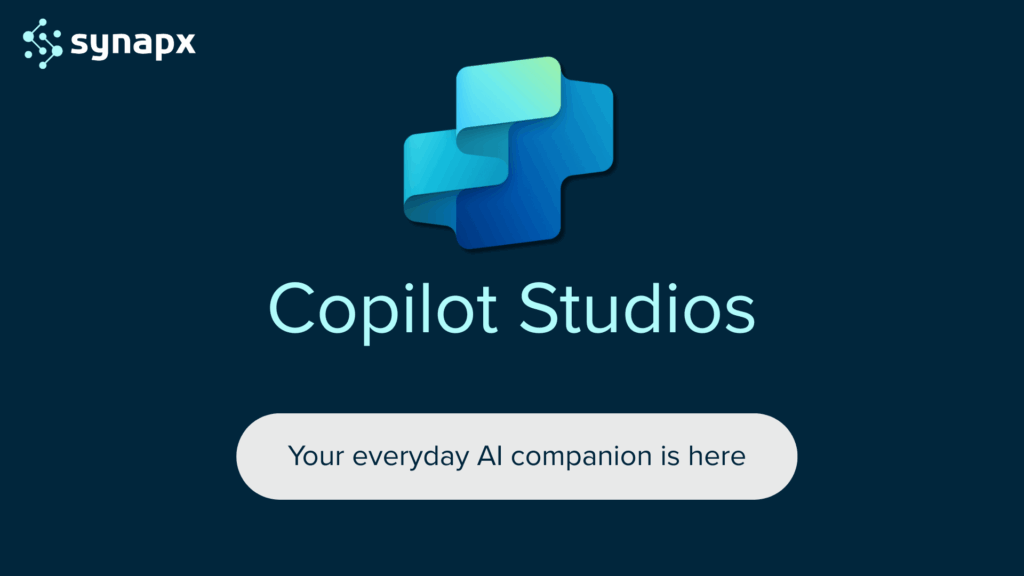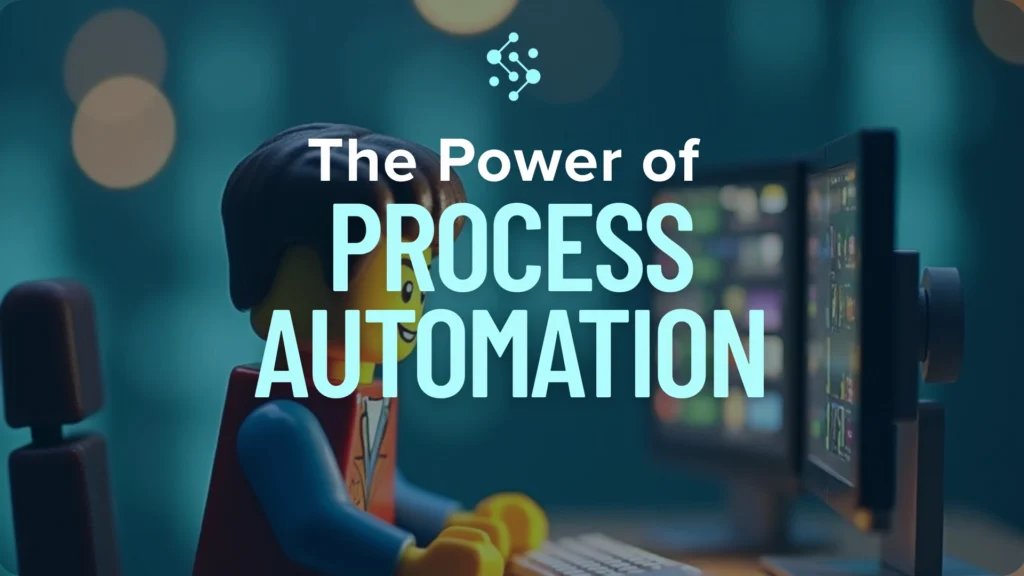This article provides a comprehensive review between Power Automate and Zapier, two leading players in the workflow automation space. By examining their features, capabilities, pricing, and use cases, we aim to help you make an informed decision on which tool is best suited for your organisation’s automation needs.
Whether you’re a small business owner looking to streamline operations or an enterprise IT professional seeking to implement large-scale automation, understanding the strengths and limitations of each platform is crucial. Let’s dive into these automation tools and uncover which solution can best drive your productivity and innovation.
Power Automate: An Overview
Microsoft Power Automate, formerly known as Microsoft Flow, is a versatile automation platform that’s part of the broader Microsoft Power Platform. It offers a range of features designed to help businesses automate workflows across various applications and services.
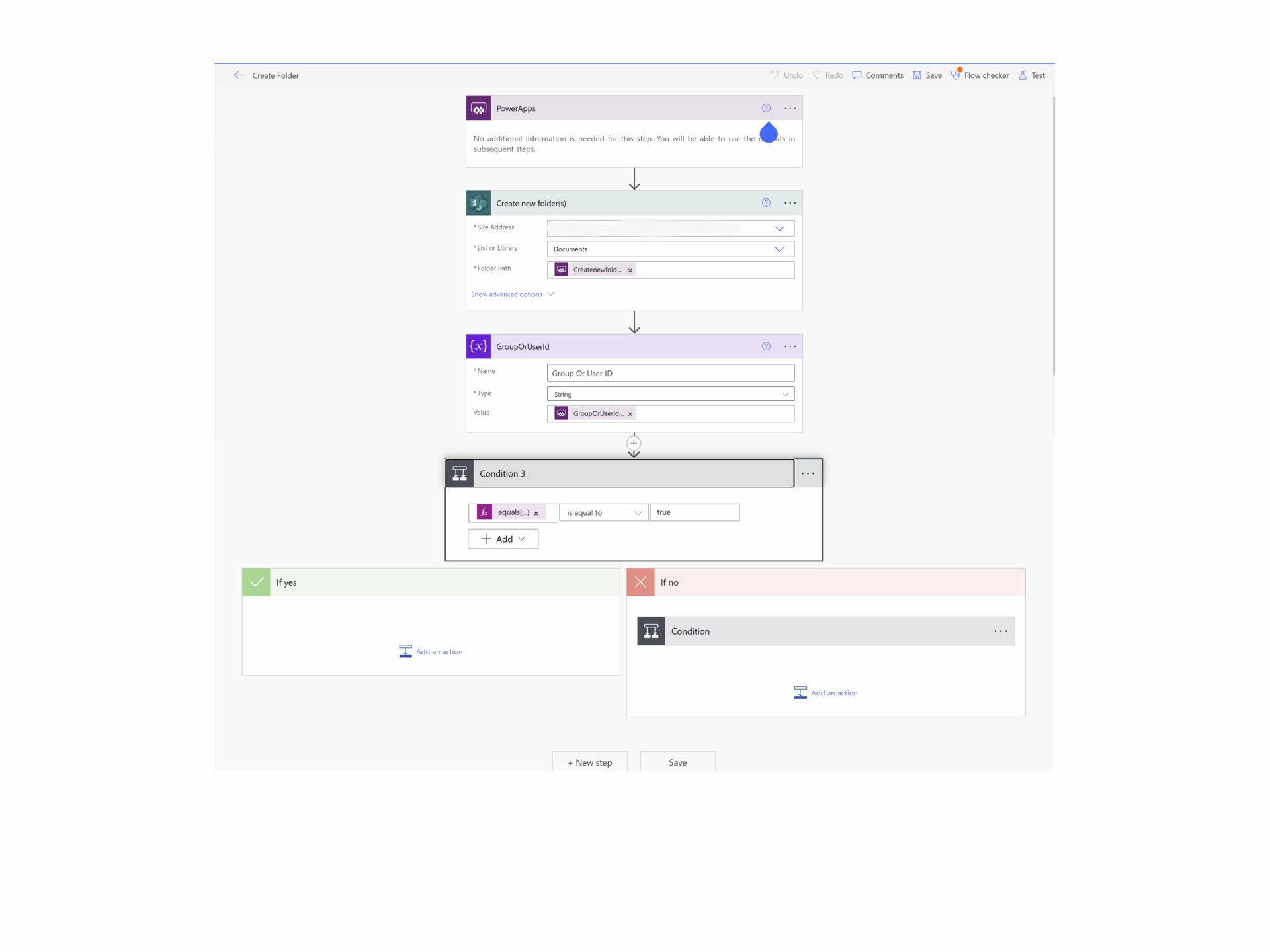
Key Features and Capabilities
- Drag-and-drop interface for creating automated workflows
- Extensive library of pre-built templates for common business processes
- Robust set of connectors for Microsoft and third-party applications
- AI-powered features like form processing and text analysis
- Mobile app for on-the-go worfklow management
Integration with Microsoft Ecosystem
One of Power Automate’s strongest selling points is its seamless integration with other Microsoft products. Users can easily automate tasks involving Microsoft 365 applications (such as Outlook, Teams, and SharePoint), Dynamics 365, and Azure services. This tight integration allows for powerful, complex automations within the Microsoft ecosystem.
Types of Flows
Power Automate offers several types of flows to cater to different automation needs:
- Cloud Flows: These are the most common type, triggering actions based on events in cloud services or requests.
- Desktop Flows (RPA): This feature allows for automation of legacy applications and manual tasks on your desktop.
- Business Process Flows: These guide users through important business processes, ensuring consistency and compliance.
This versatility makes Power Automate suitable for a wide range of scenarios, from simple task automation to complex, multi-step business processes.
Zapier: An Overview
Zapier is a well-established player in the workflow automation market, known for its user-friendly interface and vast array of app integrations. It’s designed to connect different web applications, enabling users to automate tasks between them without any coding knowledge.
Key Features and Capabilities
- Intuitive, step-by-step interface for creating automations
- Extensive library of app integrations (3000+ apps)
- Multi-step Zaps for more complex workflows
- Built-in apps for additional functionality (like email parser and webhook)
- Filters and conditional logic for fine-tuned control over automations
Wide Range of App Integrations
Zapier’s strength lies in its ability to connect a vast number of web applications. From CRM systems and marketing tools to project management software and e-commerce platforms, Zapier likely has an integration for most of the web-based tools your business uses.
Zaps and Multi-step Zaps
In Zapier, automated workflows are called “Zaps.” A basic Zap consists of a trigger (an event in one app) and an action (a task performed in another app). Multi-step Zaps allow for more complex workflows, where a single trigger can set off a series of actions across multiple apps.
For example, a Zap could be set up to automatically add new Shopify customers to your Mailchimp email list, then create a task in Trello to follow up with them, and finally send a notification to your team in Slack. This flexibility allows businesses to create sophisticated automations tailored to their specific needs.
Comparison of Features
When choosing between Power Automate and Zapier, it’s crucial to understand how their features stack up against each other.
User Interface and Ease of Use
- Power Automate: Offers a clean, modern interface that integrates well with other Microsoft products. It can be slightly more complex for beginners but provides more advanced features for power users.
- Zapier: Known for its user-friendly, intuitive interface. It’s generally easier for non-technical users to get started with Zapier.
Available Integrations and Connectors
- Power Automate: Provides over 350 connectors, with strong integration within the Microsoft ecosystem and a growing number of third-party connectors.
- Zapier: Boasts over 3,000 app integrations, covering a wider range of web applications.
Automation Capabilities
- Power Automate: Offers more advanced automation features, including RPA (Robotic Process Automation) for desktop applications and business process flows.
- Zapier: Focuses on connecting web applications and provides robust options for creating multi-step zaps.
AI and Machine Learning Features
- Power Automate: Includes AI Builder, which allows users to incorporate AI capabilities like form processing, object detection, and text analysis into their workflows.
- Zapier: While it doesn’t have built-in AI features, it can integrate with AI-powered apps to incorporate some AI functionality into workflows.
Pricing and Plans
Understanding the cost structure of both platforms is essential for making an informed decision.
Power Automate Pricing Structure
- Free Plan: Included with Microsoft 365 subscriptions, limited to 15 flows per user per month
- Power Automate Premium: £12.30 per user/month, unlimited flows
- Power Automate Process: £123.30 per bot/month for unlimited users
- Power Automate Hosted Process: £176.70 per user/month for desktop flows
Zapier Pricing Tiers
- Free Plan: 100 tasks per month
- Professional: £23.59 month – Multi Step Zaps
- Team: £81.41/month, unlimited users
Cost Comparison for Different Business Sizes
- For Small Businesses: Zapier’s lower-tier plans might be more cost-effective if you don’t need advanced features.
- For Medium to Large Enterprises: Power Automate’s per-user or per-flow plans could provide better value, especially if you’re already using Microsoft 365.
Use Cases and Scenarios
Both Power Automate and Zapier can handle a wide range of automation tasks, but they may excel in different scenarios.
Small Business Automation
- Zapier: Often shines in small business settings, where its wide range of app integrations can easily connect various tools used by small teams.
- Example: Automatically creating Trello cards from new Gmail emails and updating a Google Sheets spreadsheet.
Enterprise-level Workflow Management
- Power Automate: Typically stronger for large-scale, complex enterprise workflows, especially within organisations heavily invested in the Microsoft ecosystem.
- Example: Automating an employee onboarding process that involves updating Active Directory, creating accounts in multiple systems, and triggering approval workflows.
Industry-specific Examples
- E-commerce: Zapier could automate order processing across platforms like Shopify, PayPal, and accounting software.
- Healthcare: Power Automate might be used to securely handle patient data flows between different departments and systems, leveraging its strong compliance features.
Integration with Other Tools
Power Automate within the Power Platform
- Seamlessly integrates with other Power Platform tools like Power Apps and Power BI.
- Can easily incorporate data from Dataverse (formerly Common Data Service).
- Works well with Dynamics 365 and the entire Microsoft 365 suite.
Zapier’s App Ecosystem
- Offers a vast marketplace of app integrations.
- Allows for easy connection between disparate web services.
- Can be particularly useful for businesses using a variety of best-of-breed SaaS solutions.
Security and Compliance
Data Handling and Privacy
- Power Automate: Benefits from Microsoft’s robust security infrastructure. Offers granular control over data access and shares the same security model as Microsoft 365.
- Zapier: Provides strong encryption for data in transit and at rest. Offers options for handling sensitive data, including a feature to delete Zap run data.
Compliance Certifications
- Power Automate: Complies with a wide range of international standards including GDPR, HIPAA, ISO 27001, SOC 1 and SOC 2.
- Zapier: SOC 2 Type II compliant and GDPR ready. However, it may not meet all requirements for highly regulated industries without additional measures.
Scalability and Performance
Handling Complex Workflows
- Power Automate: Designed to handle enterprise-grade, complex workflows. Offers features like business process flows and RPA for comprehensive process automation.
- Zapier: While capable of multi-step Zaps, it may become unwieldy for very complex, branching workflows.
Execution Limits and Quotas
- Power Automate: Limits vary based on license type. Enterprise plans offer high limits suitable for large-scale operations.
- Zapier: Task limits are clearly defined in each pricing tier, with higher tiers offering more tasks per month.
Conclusion
Both Power Automate and Zapier are powerful tools for workflow automation, each with its own strengths:
Power Automate is Ideal for:
- Organisations heavily invested in the Microsoft ecosystem
- Enterprises requiring complex, large-scale automations
- Businesses needing advanced features like RPA and AI integration
Zapier is Well-suited for:
- Small to medium-sized businesses using a variety of web applications
- Teams looking for a user-friendly, quick-to-implement solution
- Organisations requiring a wide range of app integrations
Ultimately, the choice between Power Automate and Zapier depends on your specific business needs, existing tech stack, budget, and the complexity of the workflows you need to automate. Consider starting with a trial of both platforms to see which one aligns best with your requirements and user preferences.
Remember, the goal is to increase efficiency and productivity through automation. Whichever tool you choose, the key is to implement it effectively and continually optimise your workflows to maximise the benefits of automation for your business.
If you would like some obligation free advice for automating your processes, speak to one of our automation specialists for a consultation call.