In today’s data-driven business landscape, the effectiveness of a custom application hinges on its ability to process and visualise data accurately. Microsoft Power Apps has become instrumental in this regard, offering a platform for building custom applications that turn data into actionable insights. The key to unlocking its full potential lies in the robustness of its data sources. This guide delves into the most efficient Power Apps data sources, enhancing your app development with accurate, up-to-date information.
Understanding Delegation and Data Source Selection in Power Apps
Selecting an appropriate data source is essential for the performance and functionality of your Power Apps. One crucial concept to understand in this context is delegation. Delegation in Power Apps refers to the process where operations on large datasets are executed directly by the data source, such as SharePoint, SQL Server, or other connectors. This approach optimises performance by processing data in manageable chunks, allowing Power Apps to handle large datasets without overloading system memory. However, delegation has its limitations, and it’s important to understand these to design effective apps. Selecting the most efficient data source is vital for smooth data processing, offering a seamless user experience while maximising Power Apps’ capabilities.
Top Data Sources for Power Apps
Microsoft Dataverse: The Preferred Choice
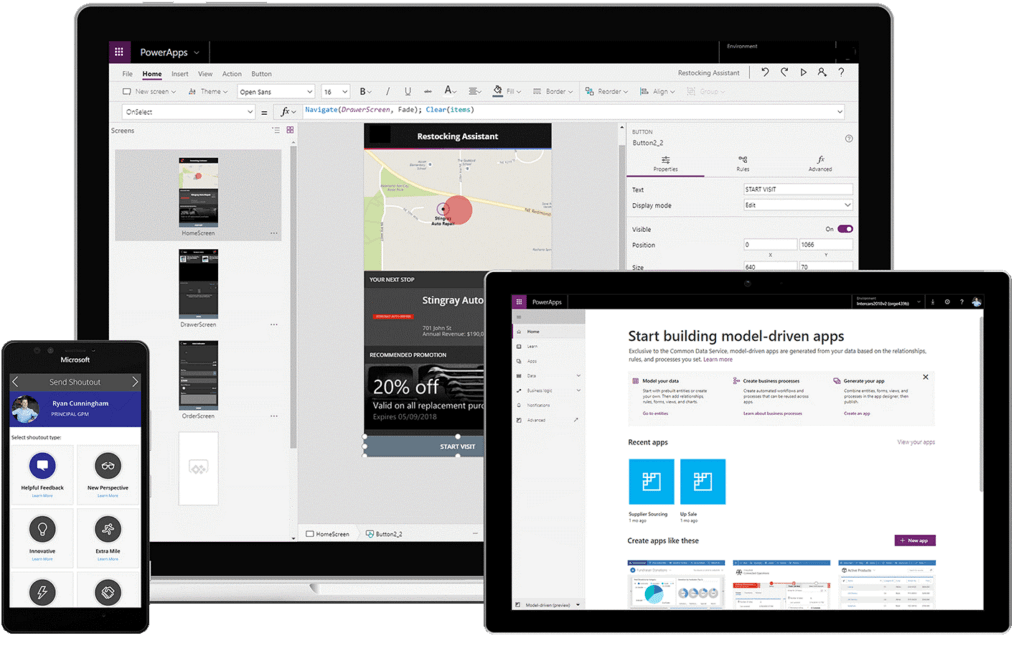
Microsoft Dataverse, formerly known as the Common Data Service, is highly recommended for Power Apps. It provides a secure, scalable platform for data storage and management.
Pros
- Dataverse seamlessly integrates with various Microsoft applications such as Power Apps, Power Automate, and Dynamics 365, facilitating data access and manipulation across different platforms.
- Dataverse allows you to create custom tables, columns, and relationships, making it adaptable to specific business requirements and data structures. It has an easy-to-follow interface meaning you don’t need to know how to code to make amendments.
- The platform offers robust security features, including role-based access controls, data encryption, and compliance with industry standards, ensuring the confidentiality and integrity of your data.
- Dataverse provides comprehensive data governance capabilities, including versioning, auditing, and data lineage using Microsoft Purview, helping maintain data quality and compliance with regulatory requirements.
- Dataverse can handle large datasets and is designed to scale as your data needs grow, making it suitable for both small businesses and large enterprises.
- There are an abundance of connectors for Dataverse in Power Automate enabling straightforward integration and automation of workflows, allowing for efficient data processing and task automation.
- Dataverse is one of the best data sources when it comes to delegation. Several functions can be carried out using simple syntax in comparison to other data sources.
Cons
- While Dataverse’s integration with Microsoft products is a strength, it can also lead to vendor lock-in, making it challenging to switch to alternative platforms or technologies.
- Although the pricing for Dataverse can vary depending on usage and storage requirements, it may be expensive for smaller businesses or projects with limited budgets.
- Implementing Dataverse effectively may require training and expertise, especially when designing complex data models and workflows. However, Power Apps Consultants can provide guidance and help organisations implement this.
- Moving data into and out of Dataverse can be complex, and careful planning is necessary to avoid data migration challenges and potential data loss.
SQL Server and Azure SQL Database: For Complex Data Needs
For more complex and relational data, SQL Server and Azure SQL Database are excellent options. Power Apps provides connectors to interact with these databases, enabling you to build apps that access and update SQL data seamlessly.
Pros:
- SQL provides powerful querying capabilities, allowing users to retrieve, filter, and manipulate data in various ways, making it highly flexible for different applications.
- SQL databases support ACID (Atomicity, Consistency, Isolation, Durability) transactions, ensuring data integrity and reliability even in the face of system failures.
- SQL databases can handle large amounts of data and can scale vertically (adding more resources to a single server) or horizontally (adding more servers to a database system) as data needs grow.
- SQL databases have been around for several decades, making them a mature and well-understood technology. There is a vast amount of documentation, tools, and expertise available.
- SQL is a standardised language, which means that most relational databases, regardless of the vendor, use a similar syntax for querying and managing data.
- SQL databases offer robust security features, including user authentication, access control, and encryption, ensuring the confidentiality and security of sensitive data.
- Like Dataverse, SQL also handles delegation pretty well, a number of functions are able to be carried out using simple syntax in comparison to other data sources.
Cons:
- Setting up and managing SQL databases can be complex, requiring a good understanding of database architecture, normalisation, indexing, and other advanced concepts.
- While SQL databases can scale, there are limits to their scalability, especially in very high-transaction environments. Scaling horizontally often requires complex sharding strategies.
- Modifying the database schema (changing the structure of the database) can be challenging, especially in production environments, and may require significant planning and downtime.
- Some enterprise-grade SQL databases can be costly, both in terms of licensing fees and hardware requirements, which might be a concern for small businesses or startups with limited budgets.
- Mastering SQL and database management requires time and effort. Although the basics are relatively easy to learn, optimising queries and database performance can be complex.
SharePoint Lists
SharePoint lists are a fundamental part of Microsoft SharePoint, serving as a simple and versatile way to store and manage information. They allow users to create, customise, and manipulate structured data in a collaborative online environment. SharePoint lists are particularly useful for businesses that require shared databases accessible by multiple users. They enable easy tracking of information, versioning, and integration with other SharePoint features such as workflows and forms, making them a popular choice for collaborative projects within the Microsoft ecosystem.
Pros:
- SharePoint lists are user-friendly, allowing users to create and manage structured data without extensive technical or programming knowledge.
- Lists seamlessly integrate with other SharePoint features, such as workflows, forms, and permissions, enhancing collaboration and automation possibilities.
- Users can customise list structures, columns, and views, tailoring them to specific business needs and processes in a simple user interface without the need to code.
- SharePoint lists facilitate collaboration by allowing multiple users to access, edit, and update data simultaneously, promoting real-time collaboration and data accuracy.
- SharePoint lists support versioning, enabling tracking of changes over time and providing a history of data modifications.
Cons:
- While SharePoint lists are versatile, they may not handle highly complex data models or intricate relationships between data points as effectively as dedicated database systems. While basic customisations are straightforward, more complex customisations may require significant development effort and expertise, potentially leading to increased costs.
- SharePoint lists might experience performance issues when dealing with large volumes of data, impacting response times and user experience. There is a 5000 limit which when exceeded prevents viewing items in a list view (the threshold is in place to prevent excessive server load which could significantly impact a sites performance).
- Accessing SharePoint lists offline or in situations with unstable internet connectivity can be challenging, as they primarily rely on cloud-based infrastructure.
- SharePoint lists are tightly integrated with SharePoint, which means organisations heavily reliant on non-Microsoft tools may find integration challenging.
- SharePoint has limited security in comparison to other options on this list. Although features are in place to protect sensitive data from the outside world, building an application from a list would, in essence, mean the user has access to a list, and therefore would be able to interact with the raw tables by simply navigating site contents on SharePoint.
- Delegation issues are also more prevalent when working with SharePoint as a data source, several functions such as “filter” and “search” are restricted in terms of the number of records they can retrieve, meaning a risk of incomplete and incorrect results, or sacrificing certain functions within your application.
Custom Data Sources
Utilising data sources beyond those recommended for Power Apps can provide businesses with flexibility and versatility in their app development endeavours. While PowerApps offers a range of native connectors and recommended data sources for seamless integration, there might be instances where organisations need to connect to specialised databases, legacy systems, or industry-specific platforms.
In such cases, exploring non-recommended data sources becomes essential. By doing so, businesses can tap into a broader array of data reservoirs, enabling them to access crucial information stored in diverse formats. Although integrating these non-recommended sources might require more customisation and technical expertise, it allows companies to unlock valuable insights and create tailored solutions that cater specifically to their unique operational needs.
However, it’s vital to approach such integrations with caution, ensuring data security, compliance, and optimal performance to maintain a smooth user experience within Power Apps. In this instance, hiring a Power Apps Consultancy Firm would be beneficial to ensure correct set-up and migration of data.
Microsoft Excel
Excel can also be used as a data source for Power Apps, however we do not recommend it based on a number of issues. One major issue is performance, especially with large datasets. Power Apps loads the entire Excel file into memory, which can slow down app responsiveness and cause delays in data retrieval and processing.
Another concern is data integrity and security; Excel files might lack robust version control and audit features, leading to potential discrepancies in data. Collaborative editing can also pose problems, with multiple users accessing and editing the Excel file simultaneously, which might result in conflicts and data inconsistencies, as well as the inability for multiple users to carry out functions on an excel file at the same time.
Additionally, Excel doesn’t support complex data types or relationships as effectively as databases designed for relational data, limiting the complexity of apps that can be built using this data source. Organisations must weigh these limitations against the simplicity and accessibility of using Excel, ensuring that the chosen solution aligns with their specific requirements and data management needs.
NoSQL Databases
Unfortunately, Power Apps does not currently support unstructured data courses such as NoSQL databases, therefore there are no direct connectors available to use. A workaround may be using Power Automate to retrieve data, and structure it within a table which can then be accessed by your application; however, be aware that setting up a process such as this may be complex.
Leveraging a Power Apps Consultancy: Transforming Your Business with Expertise
Choosing the right data source for your Power Apps project can be a complex decision, particularly when integrating less common or more complex sources. This is where the expertise of a Power Apps consultancy becomes invaluable. Not only can they assist in selecting the most effective data source for your organisation, but they also ensure that the end product is optimised for efficiency and effectiveness. In the following section, we’ll explore the broader benefits of engaging a consultancy to navigate these complexities, ensuring your Power Apps solution aligns perfectly with your business needs.

Cost Savings
Without expert guidance, businesses may overspend on unnecessary features or make inefficient use of Power Apps, leading to inflated costs. For example, consider a small retail business that wants to develop an app for inventory management. Without proper consultation, they might opt for premium connectors or complex AI integrations, thinking these will enhance their app. However, their actual needs could be met with standard connectors and simpler solutions. This leads to unnecessary spending on premium features that offer no real added value to their specific business context.
Power App Consultants can identify the most cost-effective strategies, helping to allocate resources wisely and avoid unnecessary expenses, directly impacting the bottom line positively. They would also evaluate the business’s actual needs and recommend a more cost-effective solution, avoiding such overspending.
Effective Setup and Optimisation
Power Apps involves a range of functionalities, from basic app creation to complex integrations with data sources and other Microsoft services. Understanding and effectively implementing these can require technical expertise. An inexperienced setup can lead to underutilised features and inefficient workflows, reducing the overall effectiveness of the app.
A consultant can provide insights into best practices and help optimise the app for performance and user experience. They will ensure an optimised setup tailored to your business needs, enhancing productivity and operational efficiency, thus maximising the ROI of your Power Apps investment.
Tailored Solutions for Business Goals
There’s a risk of the final product not aligning with business objectives, potentially leading to wasted resources and efforts. Sometimes this can be due to additional features or changes being added gradually, leading the project away from its original goals. Not having a clear, well-defined purpose or set of requirements for the app can lead to a mismatch between the final product and the intended use.
Often inadequate planning or understanding of the user’s needs can result in missing critical features, and ineffective communication among team members or with stakeholders can lead to misunderstandings about the app’s requirements.
Our Power Apps consultants have project management and business process experience to help optimise workflows. Their expertise in project management ensures that the app development process is well-structured and efficient, while their understanding of business processes allows them to design apps that effectively streamline and enhance your specific business operations. They can identify areas for improvement in your workflows and create custom solutions within Power Apps to address these needs, ensuring that the product is not only technically sound but also perfectly aligned with your business objectives.
Guidance on Best Practices and Business Processes
Best practices in Power Apps, like in many technology platforms, do evolve, although not necessarily rapidly. However, not keeping up with these changes can affect your app as you miss out on newer, more efficient ways of doing things, leading to less optimal performance. Not staying updated with the latest security best practices can expose your app to vulnerabilities, and as Power Apps updates, older methods might become less compatible, potentially leading to functionality issues.
A consultant will offer expert advice on best practices and optimise business processes for cost and time savings, enhancing overall business performance.
Training and Future Preparedness
Teams may lack the necessary skills to manage and adapt their Power Apps solutions, leading to future reliance on external help. Relying on external help due to a lack of in-house skills can be more expensive in the long run than hiring a consultant and training your team from the start.
- Without internal expertise, you’ll continually need external support for maintenance and updates, leading to ongoing costs.
- Teams lacking proper skills may create less optimised apps, leading to inefficiencies that cost time and money to rectify.
- Relying on external help can slow down response times to issues or needed changes, potentially impacting business operations.
Investing in a consultant and training upfront can build internal expertise, leading to long-term cost savings and operational efficiency. They provide training and knowledge transfer, equipping your team for future self-sufficiency and reducing long-term reliance on external support.
Conclusion
Selecting the right data source for your Power Apps project is pivotal in leveraging the tool’s full potential. By understanding the strengths and limitations of each data source, you can craft applications that not only meet but exceed your business requirements, driving data-driven decision-making and enhancing operational efficiency. Start exploring these data sources to elevate your Power Apps development journey.



