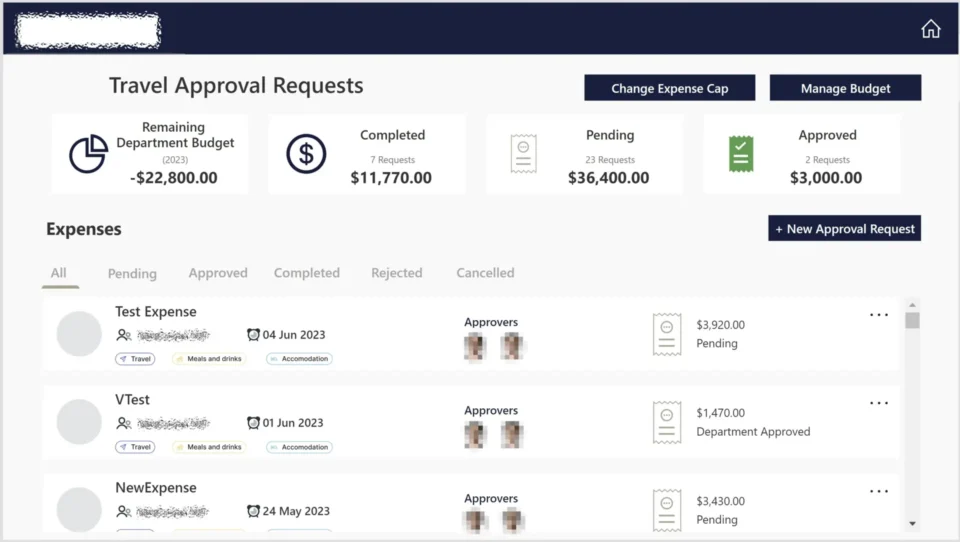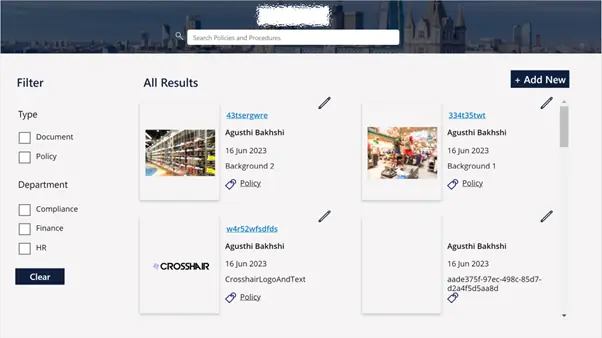Travel Expense Approval Application - Power Apps
The client wanted an application embedded within their SharePoint site allowing users to raise and manage their travel expenses.
Power AppsWritten by

Published on
The Challenge
The application needed to facilitate efficient management of departmental budgets. Users should be able to view their department’s remaining budget and raise expense requests accordingly. A tiered approval system would ensure that smaller expenses require approval only from the department head, while larger expenses would need both departmental and CEO approval. The types of expenses included travel, accommodation, and meals.
Our Approach & Solution
We began by designing the foundational data model to meet the application’s requirements, mapping out tables and relationships within an Entity-Relationship (ER) diagram. Next, we collaborated with a UX designer to define the sequence of screens and the placement of objects within the application using Figma.
Once the client approved the designs, we started building the application in Power Apps. We created the necessary tables, screens, and objects, while integrating key features like the approval workflow. The approval process was implemented and tested using Power Automate, which triggered notifications to the appropriate users via Outlook and Teams based on inputs from the app.
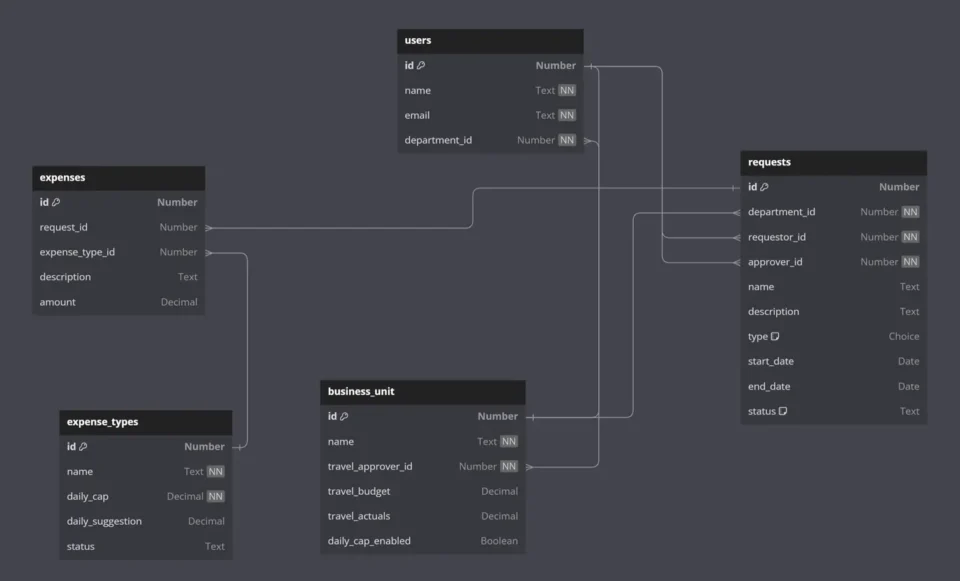
The Outcome
Through a structured process, we successfully developed an intuitive application that met the budget management and expense approval needs. Key functions, such as the approval workflow, were seamlessly integrated and tested using Power Automate, allowing users to manage expenses efficiently while ensuring compliance with approval protocols. The app streamlined communication by automating approvals through Outlook and Teams, enhancing transparency and oversight across departments.