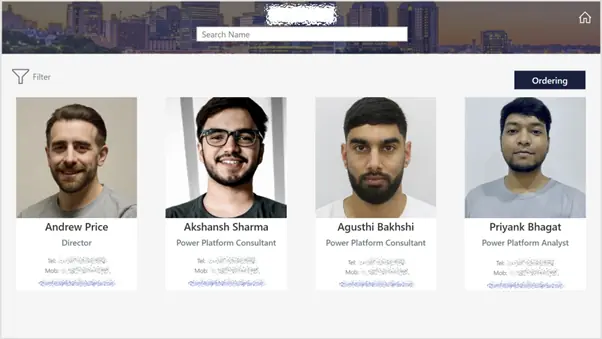Internal Controls Risk Register - Power Apps
The client wanted an application to manage risks within their business by ensuring they had relevant controls in place.
Power AppsWritten by

Published on
The Challenge
The application aimed to streamline the assignment of risks to owners within the organisation, enabling the addition of multiple controls to manage these risks effectively. It also needed to provide users with a high-level overview of risks, categorised and visualised through pie charts and other graphical elements to highlight areas requiring attention. Additionally, an approval workflow was essential to ensure that the appropriate stakeholders were notified when new risks were logged. To enhance efficiency, the controls could be assigned to multiple risks, minimising redundancy.

Our Approach & Solution
We began by developing a foundational data model, defining the necessary tables and relationships within the application. Collaborating with a UX designer, we carefully planned the layout and user flow, ensuring optimal screen navigation and object placement. Once the design was approved by the client, we built the application using Microsoft Power Apps.
To streamline the approval process, we integrated Power Automate, which enabled automatic notifications via Outlook and Teams when risks were added or updated. For data visualisation, we explored two approaches: embedding Power BI dashboards or generating visuals directly within the application. After careful consideration, we recommended the most suitable option based on the client’s specific needs.
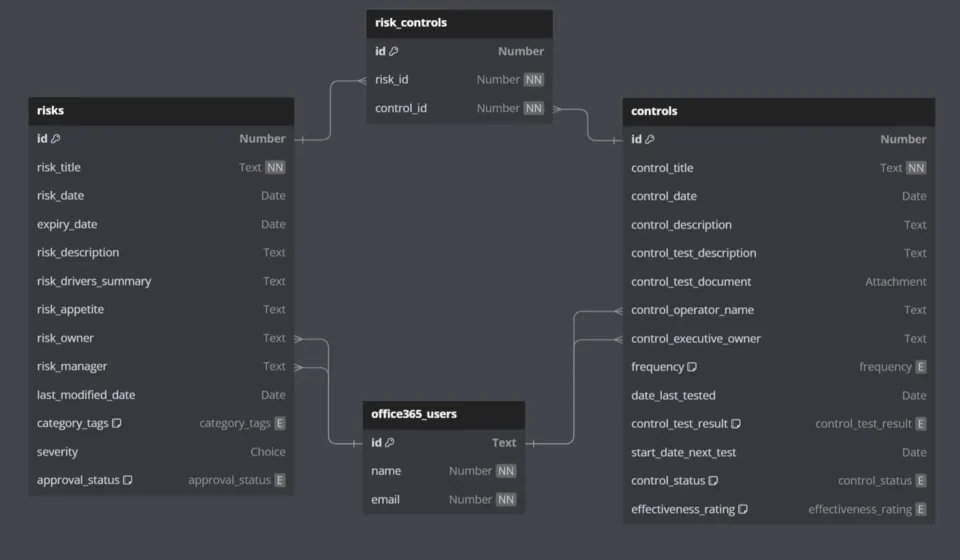
The Outcome
Our structured approach resulted in a user-friendly application that efficiently manages risk allocation and control assignment. The integration of an automated approval flow ensures that key stakeholders remain informed, while the visual insights, tailored to the client’s needs, offer clear, actionable data for better risk management.