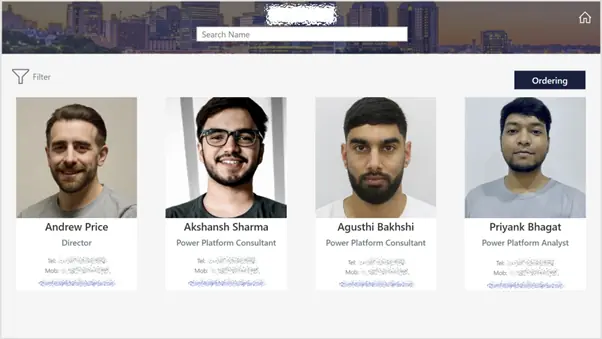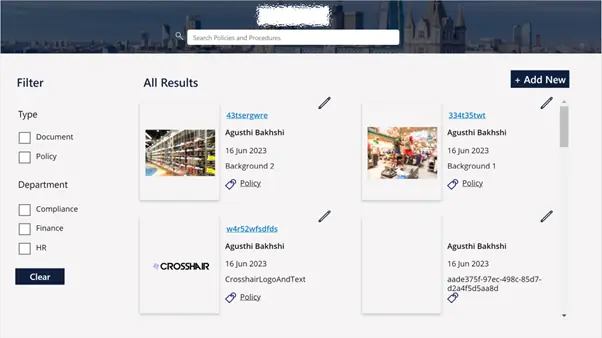Material Management Application with Business Central Automation - Power Apps with Power Automate
A renewable fuel supplier approached us needing a system to automate their processes for managing the transfer of different materials held in piles between their internal and external sites.
Power Apps, Power AutomateWritten by

Published on
The Challenge
They had an old integration in place which required a great deal of effort to maintain, and only partially covered their requirements. Our goal was to replace the existing integration using Power Automate, making it more efficient and easier to maintain as well as add additional functionality to satisfy their requirements. Undertaking this project also unearthed a number of additional possible scenarios that had not yet been identified, therefore it was imperative we adapted the project whilst undertaking development in order to ensure the end-product was fit-for-purpose.
Our Approach & Solution
Without a UX designer we effectively constructed the aesthetics of the application based on what we believed would best benefit the business and users experience, we created an ER diagram to represent the intended data model (taking into consideration the existing model and integration), we then created the tables themselves in Microsoft Dataverse. We used Power Apps to create the front end of the application, and Power Automate to facilitate a connection between their existing dynamics 365 business central system and the underlying tables.
In terms of flows we started with trying to separate our intended solutions into manageable blocks which would then in turn translate into separate power-automate flows; this would enable increased efficiency and maintainability. We then created a separate flow to contain business logic (orchestration); and divided the remaining solution using triggers, functions and processes. Communication between those working on the Power App and those working on the integration was important as this ensured the impact of changes made by each team were clearly understood such as where the flows would be dependent on actions carried out on apps. Given the time constraints of the project it was important we allocated our resources efficiently, we achieved this by evaluating each scenario and establishing which tool would best benefit the process.
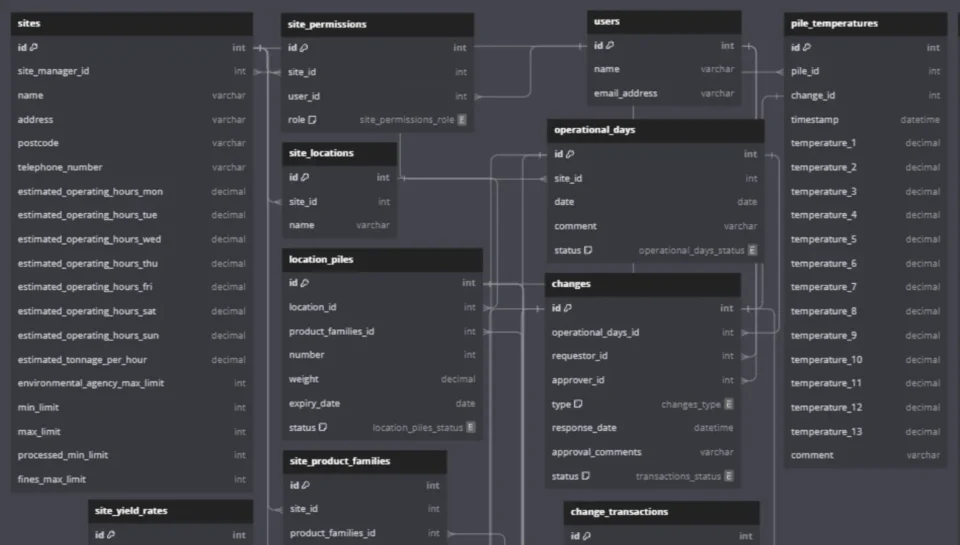
The Outcome
We were able to successfully replace the existing integration with an enhanced front-end system and automation using the Power Platform. We had to implement the solution 6 weeks prior to the intended timescale due to the existing automation failing. Even given the time constraints of the project and frequent changing deadlines, we were able to cover additional scenarios and changes, as well as effectively problem-solve to deliver more than the initial scope (in some instances days before they were required). We were able to identify potential issues and bottlenecks early on in order to prevent foreseen potential complications that were not accounted for within the initial scope. We worked collaboratively as a team, ensuring the work we delivered on different aspects of the solution functioned in tandem. Effective communication with the client was integral in ensuring we understood the main pain-points in order to deliver more than the initial intended solution within the clients budget. The client was impressed with our work and we are currently discussing possible enhancements and additional work to further optimise their systems and processes whilst continually providing support to the existing solution.