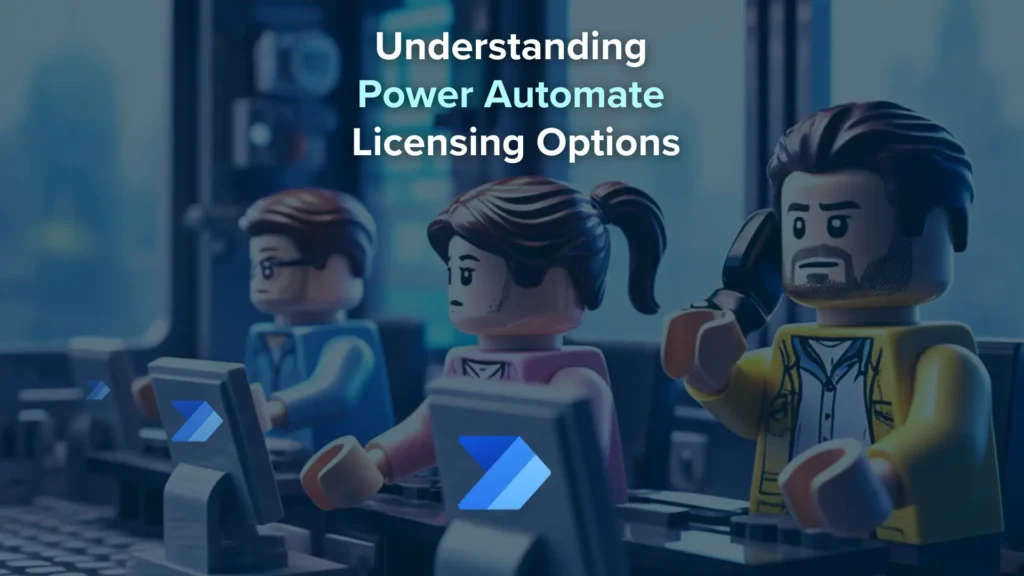Get Ready for the Future: Transitioning to Microsoft Fabric for Power BI Premium Users
Big news for Power BI Premium users! Microsoft recently announced that by the end of 2024, several Power BI licensing and purchasing options will be retired. What does this mean for you? Well, it’s time to switch to Fabric licenses and migrate your workspaces.
Don’t worry – this transition will bring loads of exciting benefits thanks to the shiny new features of Microsoft Fabric! Here’s everything you need to know to make the switch as smooth as possible.
Power BI Premium to Fabric: The Big Move
Since its debut in 2023, Microsoft Fabric has quickly become the ultimate data platform. It combines the power of Power BI, Azure Synapse Analytics, and Azure Data Factory to deliver a unified software-as-a-service experience. Think of it as Power BI Premium’s cool, upgraded cousin. Fabric gives you all the features of Power BI Premium plus six other core workloads, making it a total powerhouse.
Here’s the catch: Power BI SKUs will no longer be available after January 1, 2025, so it’s time to migrate. The good news? The migration process is pretty straightforward, though there may be some disruption along the way. To stay ahead, you’ll need to purchase Fabric licenses, move your workspaces, and recreate any scheduled jobs. No sweat, let’s dive into the details!
Who’s Affected by the Change?
Here’s a quick breakdown of which customers need to make the switch and what it means for you:
Power BI Premium P: If you’re using Premium SKUs P1 to P5, your biggest change will be the loss of dual-use rights for Power BI Report Server Local.
Power BI Premium EM & Azure Power BI Embedded: If you’re using SKU EM or A, you’ll need to license your Power BI read-only users with Power BI Pro licenses. You’ll also need to upgrade to an F64 (or higher) SKU, which includes read-only rights.
No Enterprise Agreement (EA)? You can renew your Power BI Premium capacity subscription through January 1, 2025. After that, you’ll need to switch to Fabric.
Got an EA contract? No problem. You can continue renewing your Power BI Premium capacity until the end of your contract. Once your contract ends, you’ll need to transition to Fabric to keep enjoying Microsoft’s power-packed platform.
Sovereign Cloud Users: You’re safe! You won’t be affected by this change, as you don’t currently have access to Microsoft Fabric.
For any lingering questions, head to Microsoft’s FAQ page for more info on Power BI Premium and its transition to Fabric.
The Benefits of Microsoft Fabric!
Once you make the move to Fabric, you’ll unlock a whole new world of benefits. Here’s a sneak peek:
- MACC-Eligible & Pay-as-You-Go Flexibility: Fabric is MACC-eligible, so your spending can be applied to your MACC commitment. Plus, the pay-as-you-go model means you can scale up or down as needed. Perfect for businesses with fluctuating data needs.
- Azure-Exclusive Features: Think trusted workspaces for OneLake shortcuts and private hotspots for Spark—features exclusive to Azure and not available to Power BI Premium customers.
- Better Compute Options: Fabric lets you use smaller compute SKUs that are more affordable than the entry-level Power BI Premium SKU.
But that’s not all! Here are the major benefits of migrating to Fabric:
- A Unified Data Ecosystem: Fabric integrates warehousing, data engineering, data science, real-time analytics, and business intelligence in one sleek package. This means more consistency, less complexity, better data governance, and smoother workflows for everyone.
- Scalability and Flexibility: Fabric’s new pricing and licensing model offers way more flexibility compared to traditional Power BI Premium. The “pay-as-you-go” model is especially useful for organizations with fluctuating data workloads—scale your resources based on your needs!
- Advanced Analytics & AI Capabilities: With AI-powered real-time queries and next-level analytics, Fabric makes discovering trends and making smarter decisions faster and easier than ever.
- Better Collaboration & Governance: Teams can collaborate more effectively with features like version control, workflow management, and role-based access. Plus, Fabric’s unified governance framework ensures data security, compliance, and clear data lineage.
How to Move from Power BI Premium P1 to Fabric
Ready to make the switch? It’s time to migrate your workspaces to Fabric. You’ll have at least 90 days after your Power BI Premium subscription ends to move everything over, plenty of time to ensure no data is lost.
Admins can even assign workspaces in bulk to speed up the process, so it’s all smooth sailing.
By embracing Microsoft Fabric, Power BI users are setting themselves up for success and positioning their organizations for the future. Fabric is designed to evolve with new technologies and data trends, helping businesses stay ahead of the curve.
Ready to Make the Switch?
At Synapx, we’re experts in helping organisations transition to Microsoft Fabric smoothly and efficiently. If you’re ready to upgrade your data ecosystem and unlock the full potential of Microsoft Fabric, our team is here to guide you every step of the way. Whether you need assistance with migration, training, or ongoing support, we’ve got you covered. Get in touch today to get started!