If you find your employees bogged down by repetitive, time-consuming tasks, it’s time to discover the power of automation! Microsoft Power Automate is a fantastic tool that allows you to streamline workflows and create efficiencies within your organisation.
What is Power Automate?
Power Automate is a cloud-based solution that lets you create automated workflows (called “flows”) across a vast number of applications and services. Think of it like a digital assistant that can perform tasks for you, freeing up your employees’ time and reducing errors.
Here are 8 Power Automate examples of essential business processes that are perfect for automating with Power Automate.
Example 1: Employee Onboarding
Streamline the initial administrative tasks involved in welcoming a new employee. This reduces manual workload for HR or managers, ensures a consistent and welcoming experience for new hires, and gets employees productive faster.
When a new employee signs a contract, a workflow is triggered which automatically:
- Sends a personalised welcome email with essential resources.
- Creates user accounts and sets up access permissions based on their role.
- Prepares shared folders with necessary documents.
- Enrolls them in mandatory training, scheduling sessions in their calendar.
Benefits You’ll Experience:
- New hires hit the ground running, fully equipped from day one.
- Create a positive first impression with an organised and welcoming process.
- Minimise manual errors and ensure compliance with onboarding procedures.
How Our Power Automate Expertise Makes a Difference
- We’ll delve into your current onboarding practices, pinpointing pain points and areas for optimisation.
- We design a workflow that aligns seamlessly with your specific HR systems and requirements.
- We ensure proper permissions setup and consider long-term scalability as your business grows.
Let us help you unlock the full potential of Power Automate in your onboarding process!
Example 2: Expense Reporting
Implement a digital expense tracking and reimbursement process to reduce paperwork, speed up reimbursement, and improve visibility into spending patterns.
- Employees submit expenses through a user-friendly digital form with built-in validation to catch errors early.
- Expenses are automatically routed for approval based on your company’s specific policies.
- Managers receive notifications and can approve or reject expenses with a few clicks.
- Approved expenses seamlessly sync with your accounting software, initiating reimbursements.
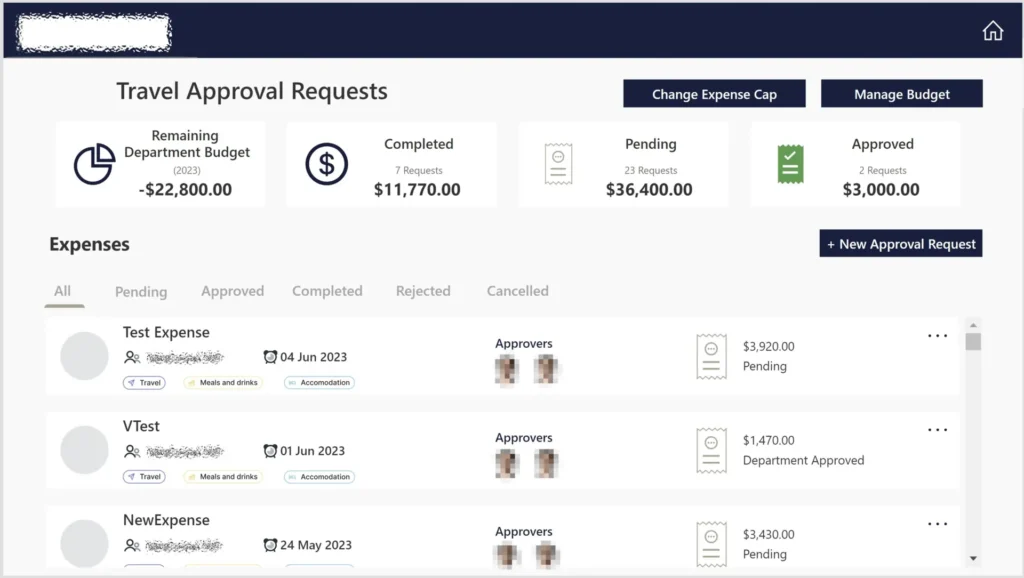
Benefits You’ll Experience:
- Employees get reimbursed faster, boosting morale and eliminating out-of-pocket frustrations.
- Automated checks and clear audit trails protect your company’s bottom line.
- Gain insights into spending patterns across departments and projects to make data-driven financial decisions.
How Our Power Automate Expertise Makes a Difference:
- We’ll analyse your existing expense policies to ensure the automation reflects your exact approval workflows.
- We’ll design workflows to flag unusual expenses or those exceeding budget limits.
- We’ll make sure your accounting software syncs flawlessly, eliminating double entry and ensuring accurate financial reporting.
- We can incorporate features like receipt photo uploads and OCR to digitize and track documentation.
Contact us to discover how Power Automate can transform your expense management!
Example 3: Timesheet Submission and Approval
Create a digital system for employees to submit timesheets and a streamlined approval process for managers. This eliminates the hassle of paper-based systems or manual tracking, ensuring timely submissions and approvals.
- Employees log their hours in an intuitive digital timesheet system.
- Automated reminders kick in if deadlines approach, guaranteeing timely submissions.
- Timesheets automatically route to designated managers for review with a single click.
- Employees receive instant approval or rejection notifications, keeping them in the loop.
Benefits You’ll Experience:
- Eliminate manual calculations and reduce errors that could cost you money.
- Employees and managers alike reclaim hours spent on timesheet admin.
- Get real-time visibility into how your team’s time is being spent.
How Our Power Automate Expertise Makes a Difference:
- We’ll analyse your existing timesheet system, identifying bottlenecks and potential compliance issues.
- We’ll craft a simple and intuitive timesheet interface that your employees will actually want to use.
- Our workflows will mirror your exact approval hierarchies and any specific business rules.
- We’ll meticulously integrate with your payroll system, ensuring data flows smoothly for accurate compensation.
Ready to streamline your timesheets? Let’s transform this tedious task into a seamless process!
Example 4: Internal Communication
Streamline the distribution of company news, updates, and announcements to ensure timely and consistent communication across the organisation, improving information flow to employees.
- Company announcements are automatically published across your chosen channels (intranet, Teams, email) with a consistent format.
- Targeted notifications ensure relevant information reaches specific teams or departments.
- Recurring reminders for company-wide events or deadlines go out on schedule.
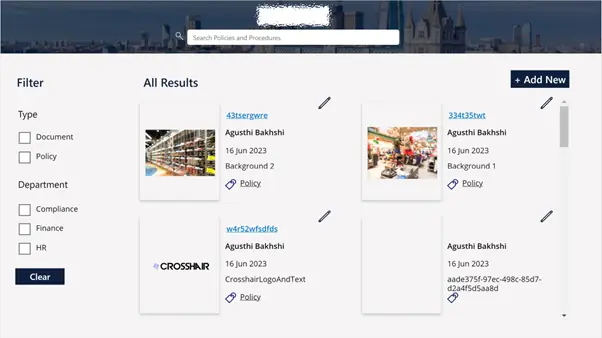
Benefits You’ll Experience:
- Keep everyone on the same page, fostering a sense of transparency and inclusion.
- Reduce time spent on repetitive communication tasks and minimize miscommunications.
- Easily segment your audience to deliver relevant information, improving engagement.
- Automate reminders for important policies or updates, ensuring employees stay informed.
How Our Power Automate Expertise Makes a Difference:
- We’ll work with you to understand your existing communication flow and identify potential bottlenecks.
- We’ll design visually appealing and standardized templates for your announcements.
- We’ll set up workflows to deliver the right messages to the right groups, whether by department, location, or role.
- We’ll carefully consider access controls to maintain the integrity of your official communication channels.
Let’s transform your internal communication with Power Automate. Get in touch to see how we can make your message heard!
Example 5: Training and Development
Facilitate the enrollment, tracking, and completion acknowledgement of employee training programs. This encourages timely course completion, simplifies administrative tasks related to training management, and provides data on employee development.
- Employees receive automatic notifications with clear deadlines when enrolled in new training.
- Progress reminders keep them on track, reducing the need for manual follow-ups.
- Upon completion, employees receive personalised certificates, and their training records are updated instantly.
Benefits You’ll Experience:
- Easily meet training requirements and maintain accurate records.
- Promote a culture of continuous learning with effortless course tracking and recognition.
- Free up your L&D or HR teams from tedious manual tasks.
- Monitor employee skill development to inform future training initiatives.
How Our Power Automate Expertise Makes a Difference:
- We’ll seamlessly connect your LMS to Power Automate for smooth enrollment, progress updates, and completion tracking.
- We’ll design targeted reminders to fit your course deadlines and keep employees engaged.
- We can explore ways to add elements of gamification, such as badges or leaderboards, to boost motivation.
- We’ll set up automated reporting to give you a clear overview of training progress and completion rates.
Ready to invest in your employees’ growth? Let’s use Power Automate to revolutionise your training programs!
Example 6: Leave Requests
Set up an online system for employees to submit leave requests, get automatic notifications on approvals/denials, and integrate with payroll systems for accurate time-off tracking.
- Employees submit leave requests through a simple digital form that calculates available time off.
- Requests automatically route to managers for approval, with clear visibility into team schedules.
- Employees receive instant notifications about the status of their requests.
- Approved leave seamlessly updates calendars and integrates with your payroll system.
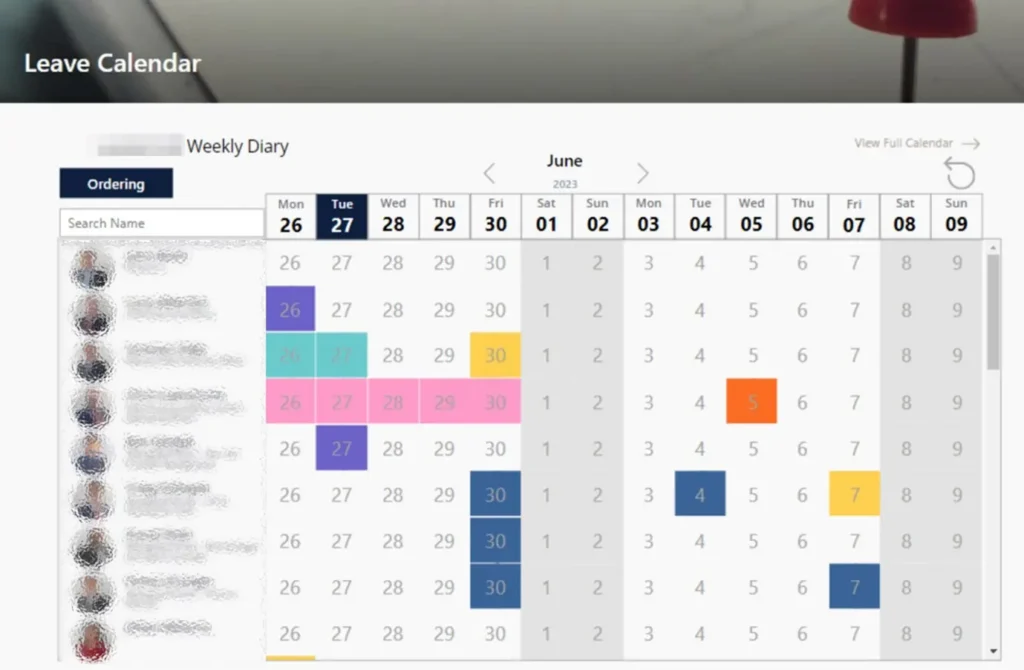
Benefits You’ll Experience:
- Ensure leave policies are consistently applied and reduce errors.
- Empower employees with a transparent and easy-to-use request system.
- Free up your HR team from manual data entry and back-and-forth communication.
- Managers have real-time visibility into team availability before approving requests.
How Our Power Automate Expertise Makes a Difference
- We’ll mirror your exact leave policies (vacation, sick, etc.) and approval workflows.
- We’ll design an intuitive form that guides employees through the request process.
- We can incorporate calendar integration to flag potential scheduling conflicts.
- We’ll ensure accurate time-off tracking and payroll calculations.
Contact us to simplify your annual leave requests.
Example 7: Employee Surveys
Use digital survey tools to gather regular feedback on employee satisfaction, engagement, and suggestions for improvement.
- Engaging surveys are automatically distributed at regular intervals or on a triggered basis.
- Employees can respond anonymously, encouraging honest feedback.
- Powerful analytics tools instantly aggregate results and highlight key trends.
- Insights are presented in easy-to-understand dashboards, informing action plans.
Benefits You’ll Experience:
- Track engagement levels and identify areas for improvement.
- No more manual survey creation or chasing responses.
- Make informed changes based on real employee feedback.
- Demonstrate a commitment to listening to your workforce.
How Our Power Automate Expertise Makes a Difference:
- We’ll prioritise data privacy and secure survey responses.
- We’ll set up dashboards that highlight the most important insights.
- We can build in features to track employee sentiment over time.
Unlock the power of employee feedback! Let’s collaborate on a solution that drives positive change in your organisation.
Example 8: IT Helpdesk
Create a system for employees to easily log IT issues, track ticket status, and access a self-service knowledge base for common troubleshooting solutions.
- Employees submit IT tickets through a user-friendly form or directly within a Teams channel.
- Tickets are automatically categorised and routed to the appropriate support team.
- Employees receive regular status updates and can track their tickets’ progress.
- A knowledge base integration suggests potential solutions, even before a support agent gets involved.
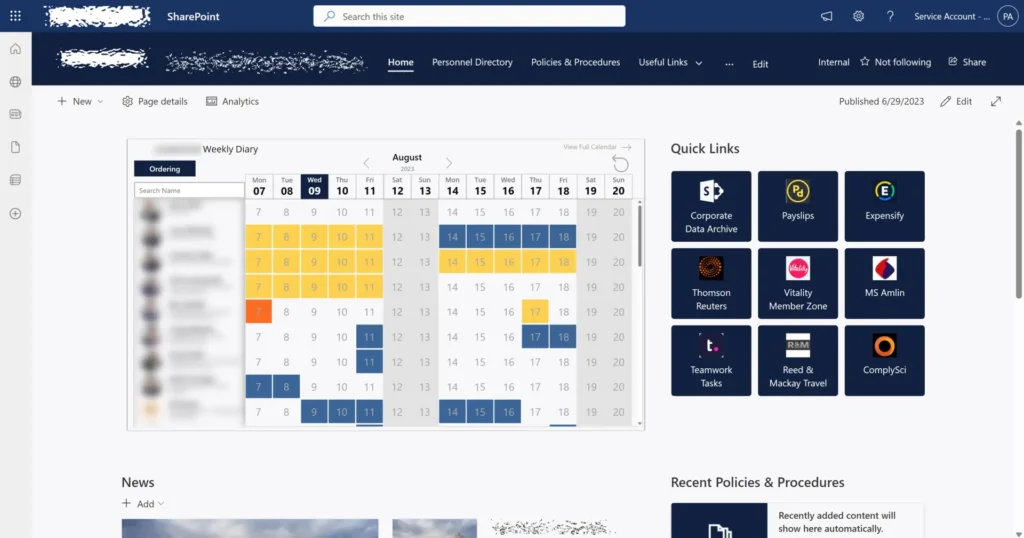
Benefits You’ll Experience:
- Streamlined workflows get employees back to work quickly.
- Automation handles routine tasks, allowing your IT team to focus on complex issues.
- Identify recurring issues and measure your helpdesk’s effectiveness.
- A knowledge base provides self-service options, reducing frustration.
How Our Power Automate Expertise Makes a Difference:
- We’ll map out your current support processes and create efficient ticket routing rules.
- We’ll connect your existing knowledge base or help you create one.
- We’ll define criteria for urgent issues, ensuring they get the necessary attention.
- You’ll gain data on ticket volume, resolution times, and common problem areas.
Let’s optimise your IT helpdesk! Contact us to learn how Power Automate can transform your IT support.



