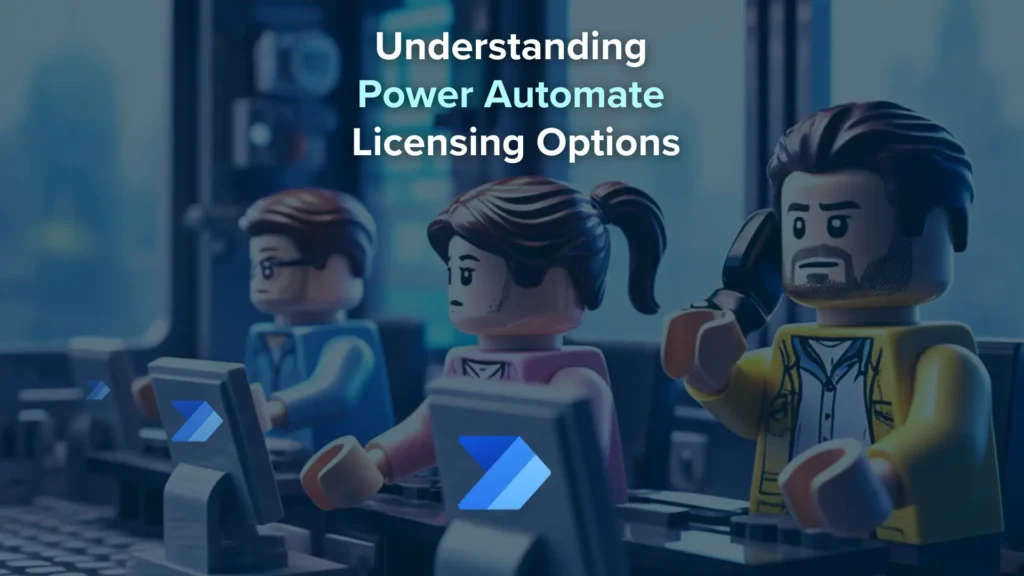At Synapx, we understand that every business faces unique challenges, from inefficiencies in processes to the need for innovative solutions that drive productivity. That’s why we’re passionate about utilising the power of Microsoft Power Apps, a cutting-edge low-code platform designed to revolutionise how organisations tackle their most pressing issues.
Why Power Apps is the Future of Business Innovation
Low-code platforms like Power Apps are leading the charge in digital transformation, and for good reason. Adoption has soared by over 20% annually, with 65% of organisations turning to low-code solutions to accelerate app development, streamline processes, and spark innovation.
Microsoft Power Apps stands out by making custom app creation accessible to everyone, not just developers. With its intuitive drag-and-drop interface, seamless integration with the Microsoft ecosystem (think SharePoint, Teams, and Dataverse), and cost-effectiveness, Power Apps empowers businesses to address challenges head-on while achieving remarkable efficiency gains.
At Synapx, we don’t just implement Power Apps — we unlock its full potential for your business. Whether you’re looking to automate workflows, create custom tools, or deliver game-changing solutions faster than ever, our expertise ensures your organisation maximises the value of Power Apps.
10 Game-Changing Power App Use Cases
1. Expense Management
Challenge: Tracking and reimbursing employee expenses manually is time-consuming and prone to errors. Teams often face delays in approvals and lack visibility into spending trends.
Solution:
- Create a mobile-friendly app where employees can submit expense claims with photos of receipts.
- Automate approval workflows to route claims to the appropriate managers for review.
- Implement reminders for pending approvals to speed up the process.
- Use Power BI dashboards to provide real-time insights into spending patterns and anomalies.
- Enable secure storage of receipts and claim details for compliance and audits.
Benefits: Streamlined processes, reduced errors, faster reimbursements, and better financial control through real-time data insights.
2. Timesheet Management
Challenge: Manual timesheet submissions lead to inaccuracies, delays, and inefficiencies in tracking employee work hours across projects.
Solution:
- Build an app where employees can log their work hours with project codes.
- Set up automatic notifications for late or missing submissions.
- Integrate Power Automate to send approved timesheets directly to payroll systems.
- Provide managers with dashboards to monitor team hours and project allocation.
- Include reporting capabilities to track trends and identify bottlenecks in resource utilisation.
Benefits: Improved accuracy, time saved on administrative tasks, and enhanced productivity tracking for better project management.

3. Onboarding Application
Challenge: Coordinating the onboarding process for new hires involves multiple stakeholders and tasks, often leading to delays and poor first impressions.
Solution:
- Create an onboarding app that lists all required tasks, document submissions, and training schedules.
- Automate task assignments and reminders for HR, managers, and new hires.
- Include digital forms for submitting documents directly through the app.
- Track onboarding progress via dashboards to ensure timely completion.
- Centralise access to training materials and organisational policies for new employees.
Benefits: Seamless onboarding reduced administrative overhead, and a consistent, professional experience for new employees.
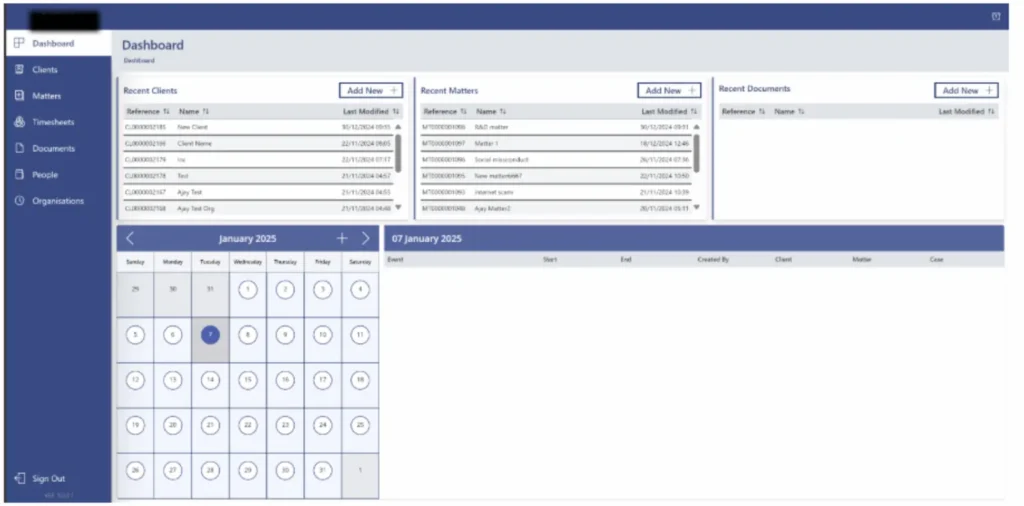
4. Incident Management
Challenge: Managing incidents such as IT issues or workplace hazards can be chaotic, with inconsistent tracking and delayed resolutions.
Solution:
- Enable employees to log incidents with photos, descriptions, and priority levels via a custom app.
- Automate routing of incidents to the appropriate teams based on type and severity.
- Track the status of incidents and notify stakeholders of updates in real time.
- Generate reports on recurring issues to identify and address root causes.
- Create a knowledge base of resolved incidents to improve future response times.
Benefits: Faster issue resolution, better accountability, and enhanced workplace safety or IT support efficiency.
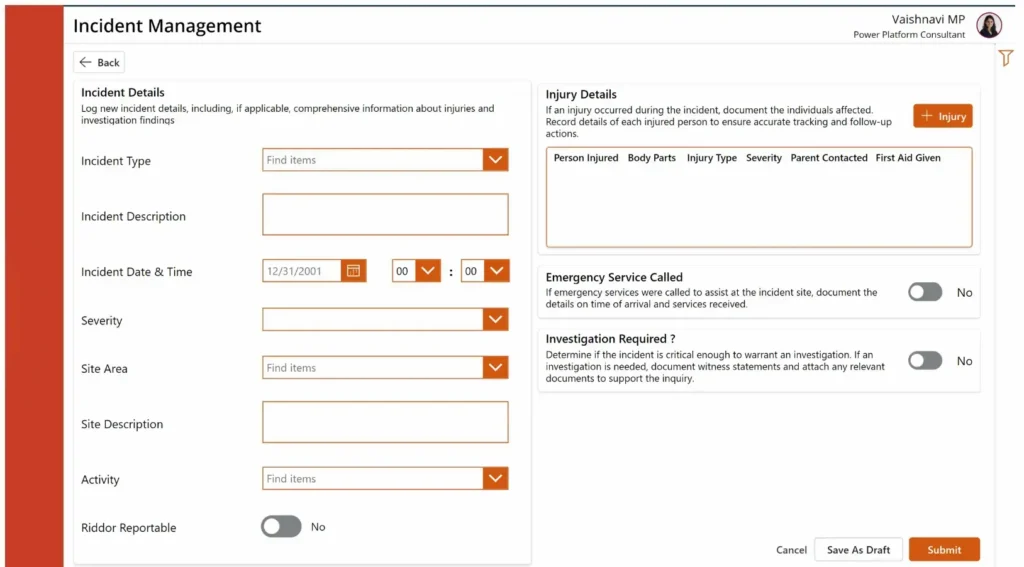
5. Approvals and Tracking
Challenge: Approval processes, from budget requests to document signoffs, often involve lengthy email chains and lack clear tracking mechanisms.
Solution:
- Build a centralised app for submitting and reviewing approvals.
- Automate notifications for pending, approved, or rejected requests.
- Include a feature to attach supporting documents directly to requests.
- Track approval histories to ensure compliance and transparency.
- Integrate with existing systems, such as email or Teams, for seamless communication.
Benefits: Clear approval workflows, reduced turnaround times, and a centralized audit trail for compliance.
6. Case Management
Challenge: Managing customer cases or internal queries is difficult when data is scattered across emails, spreadsheets, and systems.
Solution:
- Consolidate case data into a single system using Power Apps and Dataverse.
- Automate task assignments to relevant teams based on case details.
- Notify stakeholders of case updates via email or Teams.
- Analyse case trends using Power BI to identify areas for improvement.
- Provide customers or employees with self-service portals for case submissions and status tracking.
Benefits: Improved case resolution times, centralised data, and actionable insights to improve service delivery.
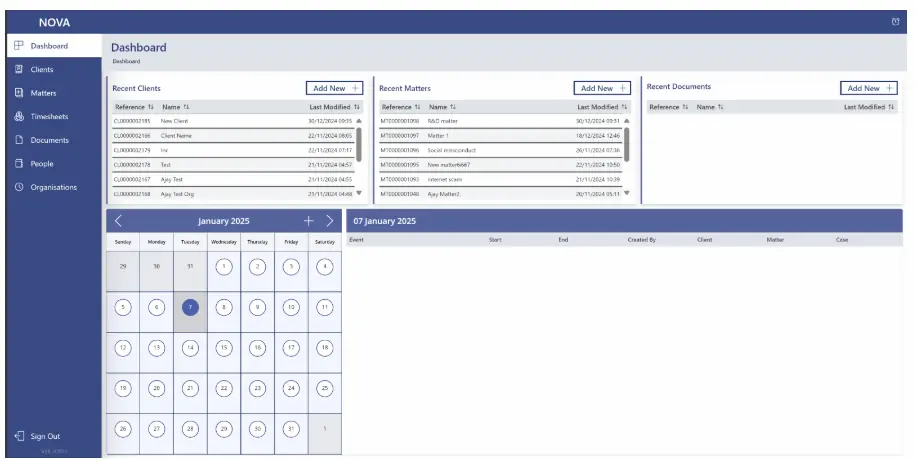
7. Asset Management
Challenge: Keeping track of company assets like equipment, vehicles, or software licenses can be complex and prone to errors without a centralised system.
Solution:
- Build an app to log and track asset details, including location, condition, and maintenance history.
- Automate notifications for upcoming maintenance or license renewals.
- Enable barcode or QR code scanning for quick asset identification.
- Provide real-time dashboards for asset utilisation and depreciation tracking.
- Integrate with financial systems for accurate asset valuation.
Benefits: Real-time asset tracking, reduced loss or misuse, and improved asset lifecycle management.
8. Training Management
Challenge: Managing employee training schedules, tracking progress, and maintaining certifications can be overwhelming without a streamlined system.
Solution:
- Use Power Apps to create a unified training platform where managers can schedule sessions, assign courses, and track participation in real time.
- Automate attendance logging for both in-person and virtual sessions, ensuring accurate record-keeping.
- Provide a digital storage system for maintaining employee certifications and tracking expiry dates.
- Leverage Power Automate to send reminders for upcoming sessions, overdue training, and certification renewals.
- Incorporate Power BI dashboards to offer insights into training progress, compliance rates, and areas for improvement.
Benefits: Simplified training coordination, improved compliance tracking, and better employee development oversight.
9. Inventory Management
Challenge: Manual inventory tracking leads to stock discrepancies, delays in reordering, and poor supply chain visibility.
Solution:
- Build an inventory management app in Power Apps that allows employees to update stock levels on the go.
- Integrate Power Automate to trigger alerts and reorder workflows when inventory falls below defined thresholds.
- Implement barcode scanning functionality to streamline stock management and reduce manual errors.
- Use Power BI to track inventory trends, identify bottlenecks, and forecast demand.
- Maintain a detailed record of inventory movements for improved accountability and regulatory compliance.
Benefits: Accurate inventory tracking, reduced stockouts or overstocking, and improved supply chain efficiency.
10. Customer Feedback Management
Challenge: Collecting, managing, and analysing customer feedback is often fragmented, making it difficult to derive actionable insights.
Solution:
- Use Power Apps to create an intuitive platform for gathering customer feedback through surveys or direct inputs.
- Leverage Power Automate to route feedback to the relevant departments or teams for timely action.
- Integrate with AI tools or Power BI to perform sentiment analysis and identify customer satisfaction trends.
- Store all customer feedback in a central repository for easy access and historical tracking.
- Use Power BI dashboards to visualize feedback trends, common complaints, and areas of excellence.
Benefits: Enhanced customer satisfaction, better product or service improvements based on real-time insights, and a stronger connection with your audience.
Conclusion
At Synapx, we’ve seen firsthand how Power Apps drives results across industries. Whether you’re digitising manual processes, accelerating innovation, or enabling your team to focus on what truly matters, Synapx ensures your journey with Power Apps is smooth, strategic, and successful.
This isn’t just about technology, it’s about transforming your business for the better. Let Synapx help you harness the full potential of Power Apps to solve challenges, boost productivity, and drive real results.
Get in touch with today and discover how Power Apps can be your competitive advantage in 2025 and beyond.